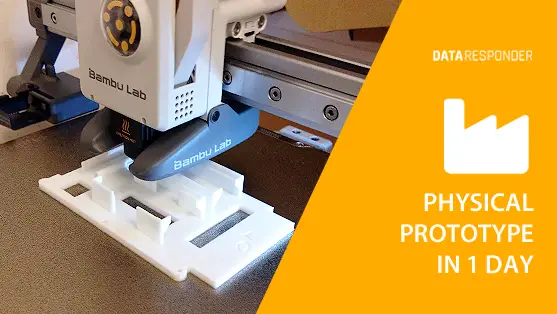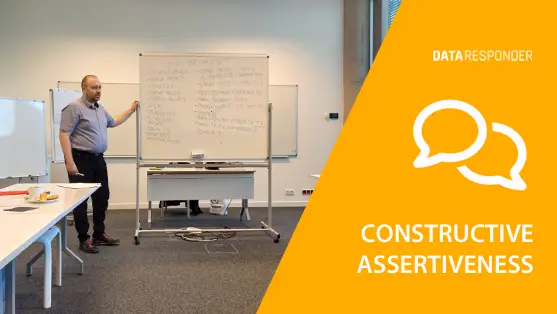Introduction
The world of startups and innovation requires agility, so before you invest months of work and big budgets into product development, it’s worth checking whether the idea will actually “stick.” Taking part in the workshop “Vibe Coding – how to create an app prototype in 10 minutes?” organized by the Pomeranian Science and Technology Park Gdynia, was an opportunity to explore proven practices for AI-powered prototyping – early versions of applications that can be quickly shown to potential customers, partners, or investors.
Why prototype?
A prototype is not a finished product. It’s a visual and functional “sample” that allows you to:
- validate the idea at the concept stage,
- see user reactions and gather feedback,
- present your vision to investors without costly development work,
- save time and money before committing to full-scale development.
A prototype enables conversations around something tangible – instead of telling, you can show.
How do new prototyping platforms work?
Thanks to new tools like bolt.new and lovable.app, this process has become faster and simpler than ever. Their key advantage is that they are driven by prompts – short descriptions that define the kind of product you want to see. A well-prepared prompt is half the battle.
How to write an effective prompt?
Just like a design brief, a prompt should be as precise as possible. It’s worth including:
- Character and tone of the app – should it be professional and minimalist, or creative and dynamic?
- Purpose of the app – what should it enable the user to do (e.g., book services, track budgets, share photos)?
- Target audience – are you designing for students, corporate employees, or freelancers?
- Visual style and typography – light vs. dark mode, modern fonts vs. classic ones.
- Structure and subpages – e.g., homepage, user dashboard, profile, payments section.
- Key components and functionalities – CTA buttons, forms, side menus, notifications.
This way, the prototype generator immediately produces a version that’s closer to your vision.
How to use a prototype in practice?
- Test with users – ask a few people from your target group to click through the prototype and share their impressions.
- Show it to investors – instead of a pitch deck, you can present a working model.
- Learn from mistakes – treat the prototype as a testing ground, not a final product.
Common mistakes in prototyping
- Too vague a prompt – the fewer details you provide, the greater the chance of a poor outcome.
- Perfectionism – a prototype should be quick and “good enough,” not polished down to every pixel.
- Lack of user testing – a prototype viewed only by you and your team loses its main value.
Conclusions
Prototyping has become accessible to everyone – without knowledge of programming or UI design. AI-powered tools like bolt.new and lovable.app allow you to turn an idea into a clickable version in minutes rather than weeks.
The key lies in a good prompt: clearly defining the app’s character, purpose, audience, and functionalities makes the prototype an immediate and useful tool for product discussions.
Today’s tools won’t yet generate a complete, reliable, and secure SaaS application, but they significantly accelerate the process, as a prototype lets you turn an initial concept into something concrete that can be tested and improved right away.